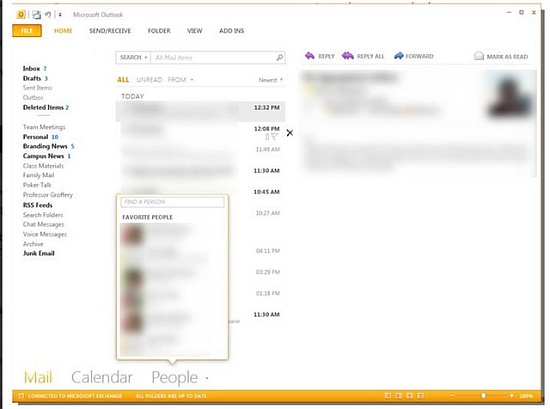
If you have recently installed the new version of Office 15 and everything around it is blurry, here is a simple way to fix that:
File > Options > Advanced
Check “Disable hardware graphics acceleration”
And that’s pretty much it, restart is not required.
Stay tuned.
